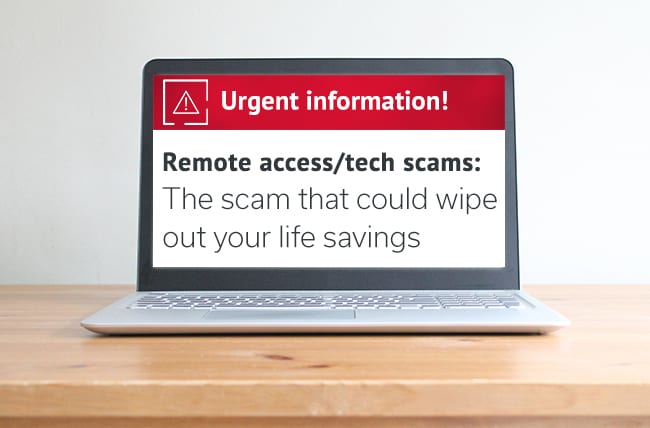Tech support scams are on the rise and are using FEAR to have you fall victim and respond without thinking twice.
What’s happening: Scammers are reaching out to you by phone or a pop-up on your computer claiming your device is dangerously infected and needs an immediate, costly fix. Don’t buy it! These faux technicians are out to steal your money or your identity, not save your device.
Warning signs
- You get an unsolicited phone call or email from someone claiming to work for a brand-name tech company such as Microsoft or Apple.
- A pop-up or blue screen appears on your computer, phone, or tablet with a warning that a virus or other malicious program has infected your device.
- The message urges you to immediately call a toll-free number or click a link to get technical help or security software.
- The message contains bad grammar or misspelled words
- You are asked to pay for tech support or other services via wire transfer, gift card, etc.
Regardless of the outreach, the goal of the scammer remains the same: Use fear and deception to persuade you to call for support, then seek remote access to your device and provide a fraudulent sales pitch. Every consumer needs to be vigilant and skeptical of any person who seeks remote access to their device. During a remote access session, fraudsters may:
- Utilize their access to your computer to transmit actual malware that harvests personal and financial information from the device, which they can use for identity theft or access your financial accounts and therefore, your money.
- Force you to pay for phony tech support
- Alter device settings, such as turning off your anti-virus software or regaining access to the computer long after the “support session” has ended
- Download unwanted and potentially malicious software
DO
- DO hang up if you get an unsolicited call from someone who claims to be a tech support provider for your computer or software.
- DO get rid of a fake virus alert message by shutting down your browser. You can do this on a Windows PC by pressing Control-Alt-Delete and bringing up the Task Manager. On a Mac, press the Option, Command and Esc (Escape) keys, or use the Force Quit command from the Apple menu.
- DO use antivirus software to regularly scan your computer for malware, and run a scan immediately after getting a scam pop-up.
- DO keep your security software, browser and operating system up to date, and consider using your browser’s pop-up blocker.
- DO contact a computer technician you trust if you think there might be a genuine problem with your machine.
DON’Ts
- NEVER give control of your computer/remote access to your computer to a third party unless you can confirm it’s a legitimate representative of a computer support team with whom you are already a customer
- DON’T purchase any software or services from an unsolicited call, email, bogus website, or online ad and NEVER provide payment information to someone who calls you out of the blue.
- DON’T call the number in a pop-up virus alert. Real warnings from your operating system or antivirus program will not ask you to call anyone for support.
- DON’T click any links in the pop-up, even to close the window. This could redirect you to a scam site or launch a “dialogue loop,” continually serving pop-up messages.
- DON’T buy security software from a company you don’t know. If the name is unfamiliar, do an internet search to see if it has been linked to adware or scams.
- DON’T open previously closed sites if prompted to do so when you restart the browser after getting a scam pop-up.
- DON’T give financial information to someone who calls a few days, weeks, or months after you’ve made a tech support purchase and asks if you were satisfied — it’s probably a “refund scam.” If you say “No,” the caller will ask for bank or credit card information, ostensibly to deposit a refund in your account but actually to steal from you.
Report tech support scams
- To the Federal Trade Commission online or at 1-877-382-4357
- To the FBI’s Internet Crime Complaint Center
If you believe your accounts may have fraudulent activity, please contact TruMark Financial by calling 1-877-TRUMARK